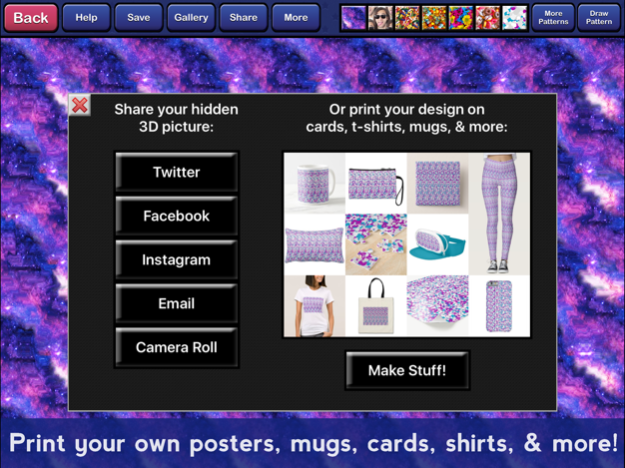Draw 3D: a magical sketch tool 2.0
Free Version
Publisher Description
Make your own hidden 3D images! At first glance they just look like a repeating pattern, but blur your eyes a bit and your 3D drawing will pop out of the screen!
Draw 3D makes it easy to create your own hidden 3D images. Simply draw something, then click a button to see your drawing in 3D! It's lots of fun for kids and adults alike.
This app makes hidden 3D images called autostereograms from your drawings. At first these pictures seem like random patterns, but when you shift the focus of your eyes to a few inches behind the screen, the pattern comes alive with your 3D drawing! Thanks to this trick, your can see the image in true 3D without needing 3D glasses.
A fun way to send hidden pictures and messages to friends. Share your drawings easily using Facebook, email, and Twitter.
You can even print your autostereogram on posters, mugs, shirts, stamps, cards, and more! The "Share" tool lets you easily send your creation to friends.
- Make your own custom 3D images
- Send secret messages to friends!
- 100+ 3D clipart images to use in your drawing
- 400+ Fun patterns to play with
- Make your own repeating patterns
- Use your own photos in your design
- A fun way to learn about how depth perception works
Mar 21, 2018
Version 2.0
This app has been updated by Apple to display the Apple Watch app icon.
I am so excited about this update and had a blast putting it together!
Here's the most exciting stuff:
- 420 total patterns. Many are photo patterns, which I had a lot of fun making.
- You can now use your own photos for making patterns under "Draw Pattern."
- Click on "Share" to print your designs on posters, mugs, cards, and more!
- Easy Instagram sharing under "Share"
- Bigger drawing area on long phones
Thanks so much to everyone who sent feedback. I make the app by myself so hearing your feedback is so helpful. I hope you enjoy the update as much as I enjoyed making it! ~Sarah
About Draw 3D: a magical sketch tool
Draw 3D: a magical sketch tool is a free app for iOS published in the Recreation list of apps, part of Home & Hobby.
The company that develops Draw 3D: a magical sketch tool is Sarah Pierce. The latest version released by its developer is 2.0.
To install Draw 3D: a magical sketch tool on your iOS device, just click the green Continue To App button above to start the installation process. The app is listed on our website since 2018-03-21 and was downloaded 1 times. We have already checked if the download link is safe, however for your own protection we recommend that you scan the downloaded app with your antivirus. Your antivirus may detect the Draw 3D: a magical sketch tool as malware if the download link is broken.
How to install Draw 3D: a magical sketch tool on your iOS device:
- Click on the Continue To App button on our website. This will redirect you to the App Store.
- Once the Draw 3D: a magical sketch tool is shown in the iTunes listing of your iOS device, you can start its download and installation. Tap on the GET button to the right of the app to start downloading it.
- If you are not logged-in the iOS appstore app, you'll be prompted for your your Apple ID and/or password.
- After Draw 3D: a magical sketch tool is downloaded, you'll see an INSTALL button to the right. Tap on it to start the actual installation of the iOS app.
- Once installation is finished you can tap on the OPEN button to start it. Its icon will also be added to your device home screen.